


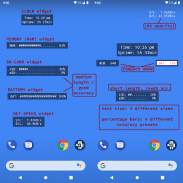


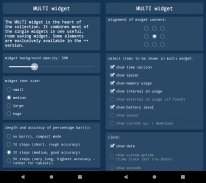


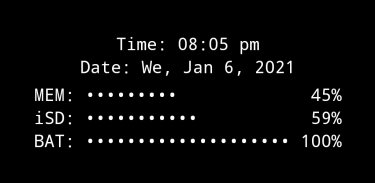

Android System Widgets

Description of Android System Widgets
Android System Widgets is an application that provides users with various customizable widgets for their device's home screen. This app allows users to monitor essential system information such as memory usage, battery level, and network speed. Designed for the Android platform, it enables users to quickly access important device metrics at a glance. You can easily download Android System Widgets to enhance your home screen experience.
The app includes several different widgets that can be tailored to meet individual needs. Users can choose from widgets that display real-time statistics for RAM, SD card usage, battery levels, and network speed, among others. These widgets offer straightforward information presentation, allowing users to stay informed about their device's performance without navigating through complex menus.
Customization is a significant aspect of Android System Widgets. Users can adjust font sizes, widget background opacity, and alignments to fit their preferences. The app also features multiple options for percentage bar displays, allowing for a more personalized visual representation of statistics. This level of configurability makes it easier for users to create a home screen layout that suits their style.
The multi-widget feature combines various elements into a single widget, providing a consolidated view of multiple statistics. This option is particularly beneficial for users who prefer to keep their home screen organized while still having quick access to important information. The multi-widget is highly configurable, allowing users to select which elements they want to display, making it a versatile choice for home screen design.
For users interested in lighting solutions, the flashlight widget is another functional addition. This feature allows users to quickly activate the flashlight with a simple tap. Users can select from four different flashlight icon sets, offering a degree of personalization for this utility feature. The flashlight is programmed to auto-off after two minutes, ensuring that users do not accidentally drain their device's battery.
Additionally, the app includes customizable widgets for clock and uptime, making it easy for users to keep track of time alongside system performance metrics. Each widget presents information in a clear and accessible format, enhancing the overall usability of the application. The combination of time management and system monitoring provides a comprehensive toolset for users looking to optimize their device experience.
Android System Widgets is designed with user experience in mind. It includes options for adjusting font colors and widget backgrounds, although some features may be limited in the free version compared to the paid version. Users can select between black or white backgrounds, allowing for further customization to match their device's aesthetic. The ability to change font colors is particularly useful for those who wish to create a unique look for their widgets.
The app's functionality is straightforward, making it suitable for a wide range of users. Whether you are tech-savvy or a casual user, the intuitive interface allows for easy navigation and management of widgets. The design prioritizes efficiency, enabling users to quickly access the information they need without unnecessary complexity.
In some instances, users may encounter issues with widgets not updating or displaying "null" values after installation. If this occurs, a simple restart of the app or the device can help resolve these issues. Users are encouraged to set up their widgets according to their preferences and ensure that they are functioning correctly after installation.
For those who want to streamline their home screens, this app provides a collection of tools that can enhance productivity and accessibility. With the ability to monitor system performance and customize appearances, Android System Widgets serves as a valuable resource for maintaining optimal device performance.
In terms of permissions, the app requires access to the camera and flashlight to facilitate the flashlight feature. However, it is important to note that the app does not have the capability to take pictures. This focus on utility rather than photography ensures that users can utilize the flashlight without compromising their privacy.
The Android System Widgets app is an effective tool for anyone looking to keep track of their device's performance while enjoying the flexibility of customization. With its array of widget options and straightforward functionality, users can create a personalized home screen that meets their unique needs. The combination of system monitoring and customization features makes it a noteworthy addition to any Android device.
For those interested in enhancing their home screen experience, Android System Widgets is a practical solution that brings together essential system information and user-friendly customization options.
























